We are looking forward to having you at the 2019 Open Arms Worldwide Gala on September 28th at 5:30 PM – We are especially excited about the Silent Auction! You will have the opportunity to bid on amazing items curated for this event from local and international artists, service providers and experiences of all kinds.
Our Silent Auction will open up Saturday morning at 10am EDT with a few select items to get you excited, and the full Auction will be available one hour before the event! So grab your smartphone on the way to the Gala, and start bidding!
The Open Arms Worldwide Gala 2019 auction will be using HANDBID, a mobile silent auction platform that allows you to bid from your smartphone. Save time at check-in by getting setup before you arrive. If you’re not able to come to the Gala, you can still bid. SIGN UP TODAY!
STEP 1: DOWNLOAD THE HANDBID APP
If you have an iPhone or Android, you can download the Handbid app from the Apple iTunes App Store or the Google Play Store. Please note we strongly recommend you “accept notifications from this app” when you open it. This will allow you to get push notifications for “Outbid” messages during the auction – so you don’t miss out on your favorite items!
If you have an iPhone or Android, you can download the Handbid app from the Apple iTunes App Store or the Google Play Store. Please note we strongly recommend you “accept notifications from this app” when you open it. This will allow you to get push notifications for “Outbid” messages during the auction – so you don’t miss out on your favorite items!
STEP 2: SIGN UP
Next, you can create an account. From the App home screen, tap on the “GET STARTED” button and follow the prompts to get set up for bidding. We highly recommend you add your credit card to your profile in advance of bidding; this will simplify your checkout when the auction is over. No waiting in line at the end of the event!
Next, you can create an account. From the App home screen, tap on the “GET STARTED” button and follow the prompts to get set up for bidding. We highly recommend you add your credit card to your profile in advance of bidding; this will simplify your checkout when the auction is over. No waiting in line at the end of the event!
STEP 3: SEARCH FOR THE EVENT
Under “ALL EVENTS”, select “Open Arms Gala Auction 2019.”
Under “ALL EVENTS”, select “Open Arms Gala Auction 2019.”
START BIDDING!
Whether you are bidding online or in the Handbid App, here are some easy tips to help:
· MAX BID: This is the max you are willing to spend for an item and Handbid system will automatically bid for you until you reach your max. Set a max bid and enjoy your evening!
· MAX BID: This is the max you are willing to spend for an item and Handbid system will automatically bid for you until you reach your max. Set a max bid and enjoy your evening!
· NOTIFICATIONS: If you have downloaded the Handbid App and accepted push notifications, you will be notified by push notifications when you are outbid on an item. If you don’t have the app you will receive text messages from Handbid.
· DASHBOARD: Monitor what you are currently winning and losing on the Dashboard screen in your app or online.
No smartphone? No problem!
You will be able to access the auction through a web browser at URL: https://events.handbid.com/auctions/open-arms-gala-2019
You will be able to access the auction through a web browser at URL: https://events.handbid.com/auctions/open-arms-gala-2019
or we will have iPads/computers available at the event to get you signed up and bidding!